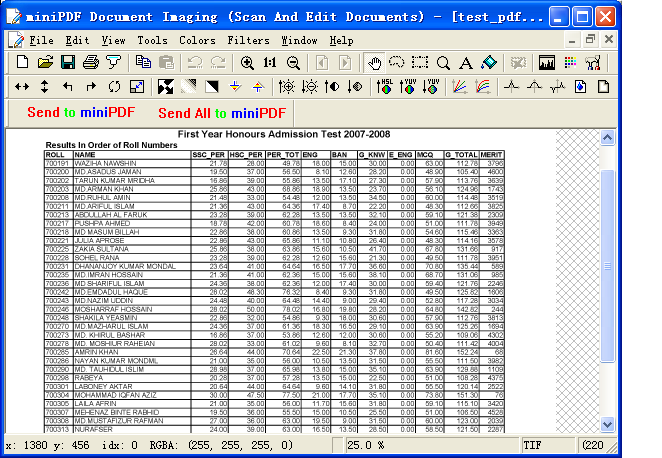|
mini JPG to XLTX OCR Converter |
|
mini JPG to XLTX OCR Converter is the
best tool for you to convert scanned PDF files, normal PDF files and scanned
Image files to
editable Excel documents. mini JPG to XLTX OCR Converter does batch
convert scanned documents to editable MS Excel documents on the fly, you
can re-use tables and spreadsheets from PDF files in Microsoft Excel, OpenOffice, Google Docs, and WordPerfect Office.
mini JPG to XLTX OCR Converter contains a Document Imaging
(Scan and Edit Documents) application, supporting powerful scanning and
editing features.
System Requirements:
1. MS Excel 97/2000/2002/2003/2007/2010 installed in system
2. Windows 2000/XP/2003/Vista/7, 32bit or 64bit system
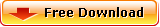 |
 |
| 12.60MB |
USD79.95 |
|
mini JPG to XLTX OCR Converter supports following conversion
options:
1. Convert PDF file without use OCR (For non-scanned PDF
files)
2. OCR PDF and Image file (Language: English)
3. OCR PDF and Image file (Language: French)
4. OCR PDF and Image file (Language: German)
5. OCR PDF and Image file (Language: Italian)
6. OCR PDF and Image file (Language: Spanish)
7. OCR PDF and Image file (Language: Portuguese)
mini JPG to XLTX
OCR Converter features:
 |
Standalone application, no Adobe Reader or Acrobat needed
|
 |
Support conversion from encrypted PDF files and password protected
PDF documents
|
 |
Convert PDF files into Microsoft Excel 97-2003 XLS and MS Excel 2007
XLSX formats
|
 |
Create an Excel sheet for each PDF page, one sheet per PDF page
|
 |
Convert entire PDF document into one single sheet in Excel document
|
 |
Create an Excel document which contain both one sheet per PDF page and
a
sheet include all PDF pages
|
 |
Convert PDF documents to MS Excel formats, Fast, Accurate, Free Trial
|
 |
Retain original page layout, save time with truly intelligent
JPG to XLTX Conversion
|
 |
Batch conversion of multiple PDF documents to MS Excel files
|
 |
Support drag and drop of files
|
 |
Support all Windows platforms, Win9x/ME/NT/2000/XP/2003/Vista/7
(both 32bit and 64bit Systems)
|
 |
JPG to XLTX OCR Converter does detect all tables and discard non-tabular
content, leaving you with a clean, easy-to-use XLS file
|
 |
You can re-use your PDF data in a variety of applications, include Microsoft Excel, OpenOffice, Google Docs, and WordPerfect
Office, etc.
|
 |
To handle a scanned PDF file, mark the table.
JPG to XLTX OCR will
identify the file as a scanned PDF and will detect the numbers and letters
that compose the document. By doing so JPG to XLTX OCR enables you to
export a scanned document to Microsoft Excel
|
 |
Use OCR to unlock Text frozen in scanned and image PDFs
|
 |
Use OCR to convert PDF text to formatted editable Excel document
|
 |
Use OCR to take tables from Image PDF and convert it into formatted
Excel spreadsheets
|
 |
OCR engine is support English, French,
German, Italian, Spanish, Portuguese languages
|
 |
Extract data from all type of PDF files,
include scanned PDF files and non-scanned PDF files
|
 |
JPG to XLTX OCR Converter does the best
job of maintaining look and feel to match the original files
|
 |
miniPDF Document Imaging (Scan and Edit
Documents) application includes lots of powerful image editing and
scanning features
|
 |
miniPDF Document Imaging (Scan and Edit
Documents) application is a universal user-interactive a scanning
software program compatible with TWAIN compliant scanners. The scanned
images are displayed and can be saved as a single or multipage TIFF file
or in many other common graphics formats, including JPEG, GIF, PNG, and
BMP, etc. miniPDF Document Imaging is a perfect companion to our Scan to
Excel OCR Converter software.
|
mini JPG to XLTX OCR Converter product line comparison:
|
Product Name |
mini PDF to Excel Converter |
mini PDF to Excel OCR Converter |
mini Scan to Excel OCR Converter |
| Multiple Page Conversion |
 |
 |
 |
| Output to Excel document which contain "one
sheet per page" + "a long sheet which contain all pages" |
 |
 |
 |
| Output to Excel document which contain "one sheet per
page" only |
 |
 |
 |
| Output to Excel document which contain "a long sheet
which contain all pages" only |
 |
 |
 |
| Output to XLS and XLSX formats |
 |
 |
 |
| Support password protected PDF documents |
 |
 |
 |
| Native PDF documents |
 |
 |
 |
| Scanned (Image) PDF documents |
 |
 |
 |
| OCR PDF files which contain English, French, German,
Italian, Spanish, Portuguese languages |
 |
 |
 |
| OCR non-standard fonts in PDF file (Custom Embedded
Subset Type3 fonts, etc.) |
 |
 |
 |
| Convert scanned Image files to editable Word documents |
 |
 |
 |
| OCR on multi-page TIFF, MNG and PDF files |
 |
 |
 |
| Best threshold for converting color and grayscale to
black and white |
 |
 |
 |
| Include powerful mini Document Imaging (Scan and Edit
Documents) application |
 |
 |
 |
| OCR on scanned image files and PDF files |
 |
 |
 |
| Batch document scanning for TWAIN scanners |
 |
 |
 |
| Extensive processing functions such as Mirror, Flip,
Rotate, Resample, Skew, Crop, Dither, etc. |
 |
 |
 |
| Price |
 USD39.95 USD39.95 |
 USD59.95 USD59.95 |
 USD79.95 USD79.95 |
mini JPG to XLTX OCR Converter screenshots:


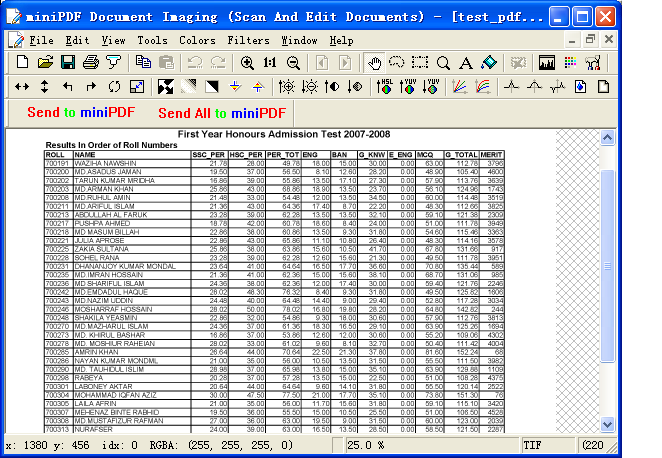
See also:
How to Export a Table From a PDF File into An Excel
Spreadsheet?
mini PDF to Word Converter
mini PDF to PowerPoint Converter
mini PDF to Excel Converter
mini PDF to Word OCR Converter
Search By Keywords:
SCANNED IMAGE TO XLS ::
SCANNED IMAGE TO XLA ::
SCANNED IMAGE TO XLT ::
SCANNED IMAGE TO XLM ::
SCANNED IMAGE TO XLW ::
SCANNED IMAGE TO SPREADSHEET ::
SCANNED IMAGE TO EXCEL SPREADSHEET ::
SCANNED IMAGE TO OFFICE EXCEL ::
SCANNED IMAGE TO EXCEL TABLE ::
SCANNED IMAGE TO FORM DATA ::
SCANNED IMAGE TO EXCEL 2003 ::
SCANNED IMAGE TO EXCEL 2007 ::
SCANNED IMAGE TO EXCEL 2010 ::
SCANNED IMAGE TO TABLE ::
IMAGE TO TXT ::
IMAGE TO TEXT ::
IMAGE TO PLAIN TEXT ::
IMAGE TO EXCEL ::
IMAGE TO XLS ::
IMAGE TO XLSX ::
|