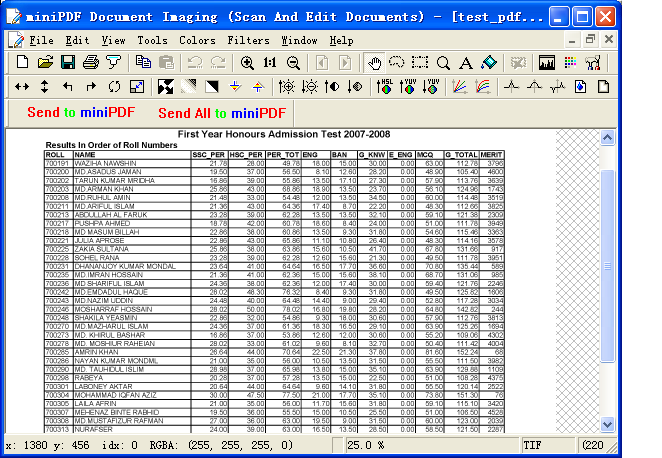|
Standalone application, no Adobe Reader or Acrobat needed
|
 |
Support conversion from encrypted PDF files and password protected
PDF documents
|
 |
Convert PDF files into Microsoft Excel 97-2003 XLS and MS Excel 2007
XLSX formats
|
 |
Create an Excel sheet for each PDF page, one sheet per PDF page
|
 |
Convert entire PDF document into one single sheet in Excel document
|
 |
Create an Excel document which contain both one sheet per PDF page and
a
sheet include all PDF pages
|
 |
Convert PDF documents to MS Excel formats, Fast, Accurate, Free Trial
|
 |
Retain original page layout, save time with truly intelligent
Scan to XLW Conversion
|
 |
Batch conversion of multiple PDF documents to MS Excel files
|
 |
Support drag and drop of files
|
 |
Support all Windows platforms, Win9x/ME/NT/2000/XP/2003/Vista/7
(both 32bit and 64bit Systems)
|
 |
Scan to XLW OCR Converter does detect all tables and discard non-tabular
content, leaving you with a clean, easy-to-use XLS file
|
 |
You can re-use your PDF data in a variety of applications, include Microsoft Excel, OpenOffice, Google Docs, and WordPerfect
Office, etc.
|
 |
To handle a scanned PDF file, mark the table.
Scan to XLW OCR will
identify the file as a scanned PDF and will detect the numbers and letters
that compose the document. By doing so Scan to XLW OCR enables you to
export a scanned document to Microsoft Excel
|
 |
Use OCR to unlock Text frozen in scanned and image PDFs
|
 |
Use OCR to convert PDF text to formatted editable Excel document
|
 |
Use OCR to take tables from Image PDF and convert it into formatted
Excel spreadsheets
|
 |
OCR engine is support English, French,
German, Italian, Spanish, Portuguese languages
|
 |
Extract data from all type of PDF files,
include scanned PDF files and non-scanned PDF files
|
 |
Scan to XLW OCR Converter does the best
job of maintaining look and feel to match the original files
|
 |
miniPDF Document Imaging (Scan and Edit
Documents) application includes lots of powerful image editing and
scanning features
|
 |
miniPDF Document Imaging (Scan and Edit
Documents) application is a universal user-interactive a scanning
software program compatible with TWAIN compliant scanners. The scanned
images are displayed and can be saved as a single or multipage TIFF file
or in many other common graphics formats, including JPEG, GIF, PNG, and
BMP, etc. miniPDF Document Imaging is a perfect companion to our Scan to
Excel OCR Converter software.
|
|
Product Name |
mini PDF to Excel Converter |
mini PDF to Excel OCR Converter |
mini Scan to Excel OCR Converter |
| Multiple Page Conversion |
 |
 |
 |
| Output to Excel document which contain "one
sheet per page" + "a long sheet which contain all pages" |
 |
 |
 |
| Output to Excel document which contain "one sheet per
page" only |
 |
 |
 |
| Output to Excel document which contain "a long sheet
which contain all pages" only |
 |
 |
 |
| Output to XLS and XLSX formats |
 |
 |
 |
| Support password protected PDF documents |
 |
 |
 |
| Native PDF documents |
 |
 |
 |
| Scanned (Image) PDF documents |
 |
 |
 |
| OCR PDF files which contain English, French, German,
Italian, Spanish, Portuguese languages |
 |
 |
 |
| OCR non-standard fonts in PDF file (Custom Embedded
Subset Type3 fonts, etc.) |
 |
 |
 |
| Convert scanned Image files to editable Word documents |
 |
 |
 |
| OCR on multi-page TIFF, MNG and PDF files |
 |
 |
 |
| Best threshold for converting color and grayscale to
black and white |
 |
 |
 |
| Include powerful mini Document Imaging (Scan and Edit
Documents) application |
 |
 |
 |
| OCR on scanned image files and PDF files |
 |
 |
 |
| Batch document scanning for TWAIN scanners |
 |
 |
 |
| Extensive processing functions such as Mirror, Flip,
Rotate, Resample, Skew, Crop, Dither, etc. |
 |
 |
 |
| Price |
 USD39.95 USD39.95 |
 USD59.95 USD59.95 |
 USD79.95 USD79.95 |